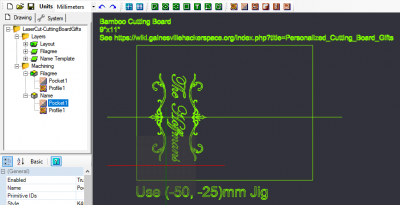Difference between revisions of "Personalized Cutting Board Gifts"
Jump to navigation
Jump to search
(Created page with "The laser cutter is awesome for making personalized gifts. A simple gift is a personalized bamboo cutting board, engraved using the K40 Laser Cutter. By using a jig to ensure...") |
|||
| Line 4: | Line 4: | ||
Created by [[User:choffman|Christopher Hoffman]] in December 2018. | Created by [[User:choffman|Christopher Hoffman]] in December 2018. | ||
| − | [[File: | + | [[File:Cutting_Board_Gift_Final_Project.jpg|border|right|400px|Cutting Board with Final Product]] |
| − | [[File: | + | [[File:Closeup_of_Name_Engrave.jpg|border|right|350px|Keychains in Holder]] |
| Line 20: | Line 20: | ||
<ol start="1"> | <ol start="1"> | ||
<li>Purchase the Bamboo Cutting Boards</li> | <li>Purchase the Bamboo Cutting Boards</li> | ||
| − | < | + | <ul> |
<li>I found these 9"x11" Bamboo Cutting Boards at Walmart for $4.44 each.</li> | <li>I found these 9"x11" Bamboo Cutting Boards at Walmart for $4.44 each.</li> | ||
<li>Any wood type should work great, though you made need to adjust the laser power.</li> | <li>Any wood type should work great, though you made need to adjust the laser power.</li> | ||
| + | <ul> | ||
</ol> | </ol> | ||
| + | | [[File:Bamboo_Cutting_Board.jpg|thumb|400px]] | ||
| + | |- | ||
| + | | | ||
| + | <ol start="1"> | ||
| + | <li>Customize Name</li> | ||
| + | <ol> | ||
| + | <li>Load the [[https://drive.google.com/a/gainesvillehackerspace.org/file/d/1R4ju7R_E93b62_CftwLI3OASwuQ_NxMQ/view?usp=sharing Cutting Board Gift]] cambam file</li> | ||
| + | <li>Select the Name, and edit it to whatever you would like.</li> | ||
| + | <li>Convert the Text to a Polyline by selecting the text, and going to Edit->Convert->To Polyline. This will let the toolpath generator play well with the fonts.</li> | ||
| + | <ol> | ||
</ol> | </ol> | ||
| − | | [[File: | + | | [[File:Cutting_Board_Cambam.PNG|thumb|400px]] |
| + | |||
| + | |||
| + | |||
| + | [[Category:Projects]] | ||
| + | [[Category:Laser Cutter]] | ||
Revision as of 10:57, 9 December 2018
The laser cutter is awesome for making personalized gifts. A simple gift is a personalized bamboo cutting board, engraved using the K40 Laser Cutter. By using a jig to ensure repeatable placement, and separating the toolpath for the Filagree from the Names, it makes it easy to make many gifts with only needing to update the name.
It utilizes a 9"x12" Bamboo Cutting Board, purchased as Walmart for $4.44 each.
Created by Christopher Hoffman in December 2018.
Premade Files - DXF and CamBam
Here is a pre-made CamBam file which includes a sample Filagree and Name, as well as the settings. It uses the standard K40 Laser - Engrave styles.
Steps
Here are the steps to set up the Laser Cutter for engraving the Cutting Boards
| Instructions | Visual |
|---|---|
|
|
|