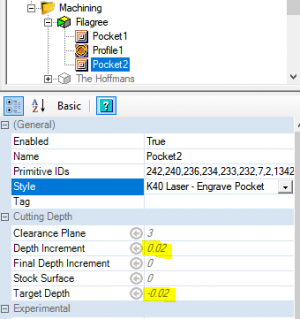Difference between revisions of "K40 Laser Cutter"
Jump to navigation
Jump to search
(Created page with "This is a page for the K40 laser cutter. == Laser Specs == == Connecting to Laser Cutter == == Uploading gcode to the Laser Cutter == == Preoperation steps == == Postoper...") |
|||
| (One intermediate revision by one other user not shown) | |||
| Line 1: | Line 1: | ||
| − | + | The K40 Laser cutter is an inexpensive 40-Watt CO2 laser engraver and cutter. Perfect for woods, plastics, leathers, and paper, this laser cutter is a workhorse. | |
== Laser Specs == | == Laser Specs == | ||
| Line 10: | Line 10: | ||
== Postoperation steps == | == Postoperation steps == | ||
| + | |||
| + | == Standard Recipes == | ||
| + | === Style Library === | ||
| + | CamBam has a concept of [http://www.cambam.info/doc/plus/cam/CAMStyles.htm Style Libraries], a way to save standard recipes. The CamBam on the hackerspace machines have a 'K40 Laser Cutter' library which contains standard recipes. To use, click on the "Machine" or "Part", and under "Style Library" select the "K40 Laser Cutter". | ||
| + | |||
| + | Now, under a particular operation, select the right Style. Normally for engraving, I first have a *pocket* operation, followed by a *profile* operation to clean up the edges. Select the right style, and you'll be good to go! | ||
| + | [[File:K40_Style_Library.png|thumb]] | ||
| + | [[File:K40_Style_-_Engrave.png|thumb]] | ||
Latest revision as of 10:38, 9 December 2018
The K40 Laser cutter is an inexpensive 40-Watt CO2 laser engraver and cutter. Perfect for woods, plastics, leathers, and paper, this laser cutter is a workhorse.
Laser Specs[edit]
Connecting to Laser Cutter[edit]
Uploading gcode to the Laser Cutter[edit]
Preoperation steps[edit]
Postoperation steps[edit]
Standard Recipes[edit]
Style Library[edit]
CamBam has a concept of Style Libraries, a way to save standard recipes. The CamBam on the hackerspace machines have a 'K40 Laser Cutter' library which contains standard recipes. To use, click on the "Machine" or "Part", and under "Style Library" select the "K40 Laser Cutter".
Now, under a particular operation, select the right Style. Normally for engraving, I first have a *pocket* operation, followed by a *profile* operation to clean up the edges. Select the right style, and you'll be good to go!